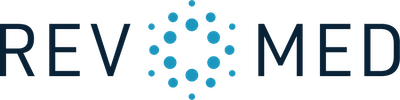System, Image Processing, Radiological
Main Filters
System, Image Processing, Radiological
| ADAS3D MEDICAL S.L. | ||||
| CATALOG # | QTY | PRICE | DESCRIPTION | |
| V.2.12 | 0 | - | ||
| AIRS Medical Inc. | ||||
| CATALOG # | QTY | PRICE | DESCRIPTION | |
| A20-CL v3.0.X.X(v1.3.4.X(US)) | 0 | - | ||
| ClariPI Inc. | ||||
| CATALOG # | QTY | PRICE | DESCRIPTION | |
| 1.3.3 | 0 | - | ||
| 2.0.1 | 0 | - | ||
| Dentaleye AB | ||||
| CATALOG # | QTY | PRICE | DESCRIPTION | |
| PRO | 0 | - | ||
| Viewer | 0 | - | ||
| Elekta Solutions AB | ||||
| CATALOG # | QTY | PRICE | DESCRIPTION | |
| 2.0 | 0 | - | ||
| ESAOTE SPA | ||||
| CATALOG # | QTY | PRICE | DESCRIPTION | |
| 100001700 | 0 | - | ||
| EWOO SOFT Co., Ltd | ||||
| CATALOG # | QTY | PRICE | DESCRIPTION | |
| 3.5 | 0 | - | ||
| 5.5 | 0 | - | ||
| v1.2 | 0 | - | ||
| Heuron Co., Ltd. | ||||
| CATALOG # | QTY | PRICE | DESCRIPTION | |
| AD-AWC03 | 0 | - | ||
| IONIC HEALTH TECHNOLOGIES S/A | ||||
| CATALOG # | QTY | PRICE | DESCRIPTION | |
| 1.14.5 | 0 | - | ||
| MAZOR ROBOTICS LTD | ||||
| CATALOG # | QTY | PRICE | DESCRIPTION | |
| KIT0287-07 | 0 | - | ||
| MAS0541-05S | 0 | - | ||
| Medviso AB | ||||
| CATALOG # | QTY | PRICE | DESCRIPTION | |
| 1 | 0 | - | ||
| NEUROPHET Inc. | ||||
| CATALOG # | QTY | PRICE | DESCRIPTION | |
| 3.0 | 0 | - | ||
| NICAL SPA | ||||
| CATALOG # | QTY | PRICE | DESCRIPTION | |
| NF3024C00 | 0 | - | ||
| NFPMD4335 | 0 | - | ||
| NICo-Lab B.V. | ||||
| CATALOG # | QTY | PRICE | DESCRIPTION | |
| 1 | 0 | - | ||
| Nobel Biocare AB | ||||
| CATALOG # | QTY | PRICE | DESCRIPTION | |
| 300011 | 0 | - | ||
| 300011 | 0 | - | ||
| 300851 | 0 | - | ||
| 300851 | 0 | - | ||
| 300851 | 0 | - | ||
| 300851 | 0 | - | ||
| 300851 | 0 | - | ||
| 300851 | 0 | - | ||
| Pie Medical Imaging B.V. | ||||
| CATALOG # | QTY | PRICE | DESCRIPTION | |
| 10.6 | 0 | - | ||
| 2.1 | 0 | - | ||
| 5.3 | 0 | - | ||
| 9.2 | 0 | - | ||
| Quantib B.V. | ||||
| CATALOG # | QTY | PRICE | DESCRIPTION | |
| 1.5 | 0 | - | ||
| 2.2 | 0 | - | ||
| 2.7 | 0 | - | ||
| 3.0 | 0 | - | ||
| 3.1 | 0 | - | ||
| 3.2 | 0 | - | ||
| 3.3 | 0 | - | ||
| QUIBIM SOCIEDAD LIMITADA. | ||||
| CATALOG # | QTY | PRICE | DESCRIPTION | |
| 1.4 | 0 | - | ||
| Radisen Co., Ltd. | ||||
| CATALOG # | QTY | PRICE | DESCRIPTION | |
| AXIR-CX | 0 | - | ||
| Sectra AB | ||||
| CATALOG # | QTY | PRICE | DESCRIPTION | |
| 17.1 | 0 | - | ||
| 17.2 | 0 | - | ||
| 18.1 | 0 | - | ||
| 25.1 | 0 | - | ||
| 25.2 | 0 | - | ||
| 26.1 | 0 | - | ||
| 26.2 | 0 | - | ||
| Swissmeda AG | ||||
| CATALOG # | QTY | PRICE | DESCRIPTION | |
| 2.22 | 0 | - | ||
| VUNO Inc. | ||||
| CATALOG # | QTY | PRICE | DESCRIPTION | |
| VN-M-06 | 0 | - | ||
4,657 Results
Results Per Page
- 50
- 100
- 250
Catalog #
AvailableQty
Starting At
Name
Company Name
Description
0
-
SwiftMR
AIRS Medical Inc.
SwiftMR is a stand-alone software solution intended to be used for acceptance, enhancement and transfer of all body parts MR images in DICOM format. It can be used for noise reduction and increasing image sharpness for MR images.SwiftMR is not intended for use on mobile devices.
0
-
ClariCT.AI
ClariPI Inc.
ClariCT.AI, is a software device intended for networking, communication, processing and enhancement of CT images in DICOM format regardless of the manufacturer of CT scanner or model.The original cleared device (K183460) is a software application to denoise on CT images, integrated with the clinical environment through DICOM communication on an on-premise environment, and runs under Microsoft Windows platform. The device consists of Denoise Processing module that denoises CT images and other modules (Window application module) that provide many features such as handling DICOM connection from/to PACS, user interface, worklist management and viewer. The subject device, ClariCT.AI, added a new module (named AI Marketplace Integration module) to the original cleared device (K183460) to enable installation on the AI Marketplace system. The module integrates the Denoising Processor of original device into the AI Marketplace system. ClariCT.AI, consists only of the AI Marketplace Integration Module and the Denoising Processor, can be installed in the AI Marketplace system that integrates centrally with PACS and seamlessly integrates into the existing IT and modality infrastructure.An AI Marketplace system, which can be integrated with the ClariCT.AI, is a cloud-based AI platform service that connects end users (e.g. hospitals, imaging centers) and AI medical imaging applications developed by third parties. These AI Marketplace systems provide many features such as handling DICOM connection from/to PACS, user interface, authentication, worklist control, and orchestrating third party AI applications. With the newly added module, ClariCT.AI will function as a software device integrated with such system, and therefore the responsibility of our software is bound to change so as to take care of only essential functionality such as denoising process and system interface.
0
-
ClariPulmo
ClariPI Inc.
ClariPulmo is a non-invasive image analysis software for use with CT images which is intended to aid the assessment of lung Abnormalities. The software is designed to support the physician in quantification of physicianidentified lung Abnormalities. The software will provide automated segmentation of the lungs and quantification of low-attenuation and high-attenuation areas within the segmented lungs by using predefined Hounsfield unit thresholds. The software displays by color the segmented lungs and identified Abnormality. ClariPulmo provides optional denoising and kernel normalization functions for improved quantification of lung Abnormalities in cases when CT images were taken at low-dose conditions or with sharp reconstruction kernels.
0
-
EzDent-i
EWOO SOFT Co., Ltd
EzDent-i is dental imaging software that is intended to provide diagnostic tools for maxillofacial radiographic imaging. These tools are available to view and interpret a series of DICOM compliant dental radiology images and are meant to be used by trained medical professionals such as radiologist and dentist. EzDent-i is intended for use as software to acquire, view, save 2D image files, and load DICOM project files from panorama, cephalometric, and intra-oral imaging equipment.
0
-
Ez3D-i
EWOO SOFT Co., Ltd
Ez3D-i is dental imaging software that is intended to provide diagnostic tools for maxillofacial radiographic imaging. These tools are available to view and interpret a series of DICOM compliant dental radiology images and are meant to be used by trained medical professionals such as radiologist and dentist. Ez3D-i is intended for use as software to load, view and save DICOM images from CT, panorama, cephalometric and intraoral imaging equipment and to provide 3D visualization, 2D analysis, in various MPR (Multi-Planar Reconstruction) functions.
0
-
EzDent Web
EWOO SOFT Co., Ltd
EzDent Web is a dental imaging software that enables you to save, manage, view and process patients’ images. EzDent Web is equipped with management and processing system for various 2D and 3D images. In addition, EzDent Web provides media contents for patient consultation and user friendly instruction to assist your use of the software.EzDent Web provides you with the following functions using patient images in 2D and 3D.- Manage patient information- View patient images in 2D/3D using tools for image processing and view function.- Use high resolution 3D VR to view 3D images in the optimized view for user intent.- Consult patients using media contents provided for patient consultation.
0
-
StrokeViewer Perfusion
NICo-Lab B.V.
StrokeViewer is an image processing software application that analyzes CT scans of the brain to provide quantitative perfusion information in brain tissue for suspected ischemic stroke patients.
0
-
QP-Prostate
QUIBIM SOCIEDAD LIMITADA.
Software for quantitative analysis of prostate MRIQP-Prostate® is an image processing software package to be used by trained professionals, including radiologists specialized in prostate imaging, urologists and oncologists. The software runs on a standard "off-the-shelf" workstation and can be used to perform image viewing, processing and analysis of prostate MR images. Data and images are acquired through DICOM compliant imaging devices and modalities. Patient management decisions should not be based solely on the results of QP-Prostate®. QP-Prostate® does not perform a diagnostic function, but instead allows the users to visualize and analyze DICOM data.
0
-
nCommand Lite System
IONIC HEALTH TECHNOLOGIES S/A
The nCommand Lite system is a SaMD (Software as Medical Device) that is customer-facing and provides remote access through a webapplication for viewing/reviewing images as well as the ability to remotely provide real-time guidance to the near-patient licensedtechnologist (local users) operating the medical imaging devices in the context of training, procedure assessment, for MRI, CT, and PETMedical image management and processing systemCT scanner.Remote users are licensed technologists and are able to access an imaging medical device from a computer that meets the minimumrequired specifications anywhere, using a secure software connection that streams video and provides keyboard and mouse access. Thisallows remote users to assist local users, with both remote and local users' qualifications and responsibilities being subject to localregulations where the imaging occurs. This access must be granted by the local user using the system, and it can also be revoked at anytime by the local user, thus allowing him/her to maintain complete control of the session at all times. Also, each remote session iscontrolled via a secure credential that is managed by the local user. Connections to a medical device are limited to one remote session ata time to maintain strict control over who is remotely interacting with the system. Images reviewed remotely are not for diagnostic use.nCommand Lite is an IT hardware and software-based installation solution that supports multisession, allowing remote technologists toview multiple medical imaging devices as needed. However, access is restricted to one medical imaging device at any given time, as onlyone keyboard and one mouse are provided.Scanners that are compatible with nCommand Lite system comply with a common protocol, allowing for scanning parametermanagement and remote scanning.
0
-
Sectra Orthopedic Package
Sectra AB
Sectra Orthopaedic Package is intended to assist the user when doing preoperative planning, making musculoskeletal (MSK) measurements and post-operative follow-up. The device has functionality in both 2D and 3D for viewing prosthesis templates on radiological images, tools for repositioning bones and templates, and tools for measurements in the images.For example the Sectra Orthopaedic Package shall:• Assist the orthopaedic surgeons in choosing which implants to use.• Assist the orthopaedic surgeons in choosing where to place cut lines etc.• Assist the orthopaedic surgeons in following-up of surgical procedures.• Assist the orthopaedic surgeon in planning trauma, joint, spine and deformity surgery.• Assist the radiologist in making MSK measurements.• Assist the user in producing outputs for post-processing such as 3D prints of anatomical models.Typical users of this system are trained professionals, for example orthopaedic surgeons, physicians, and radiologists.
0
-
Sectra Workstation
Sectra AB
Sectra Workstation is intended for the display, manipulation and diagnostic review of medical images (e.g. DICOM, jpeg, mpeg) and other related medical information. It can show images from different sources and interface with various image storage and printing devices. Areas of application include e.g. radiology, cardiology and ophthalmology.Typical users are trained medical professionals, including, but not limited to physicians, radiologists, nurses, medical technicians and assistants.Lossy compressed radiological images and DICOM “for processing” images are not intended for diagnostic review.Only for the United States:- Mammographic images must be reviewed on a monitor approved by FDA for this purpose.Sectra UniView, the web-based model of Sectra Workstation, is primarily intended for reference viewing on both stationary and mobile platforms. It is not intended for replacing a full diagnostic workstation but it can be used on stationary platforms for diagnostic review of medical images except mammograms. For diagnostic review of radiological images full image quality mode must be used.The user is responsible for the quality, accuracy and adequacy of all information imported or entered into Sectra Workstation, whether it is videos, photographs, audio or text. Further, the user is responsible for the clinical adequacy of the viewing device used e.g. size, resolution and contrast.
0
-
Sectra Workstation
Sectra AB
Sectra Workstation is intended for the display, manipulation and diagnostic review of medical images (e.g. DICOM, jpeg, mpeg) and other related medical information. It can show images from different sources and interface with various image storage and printing devices. Areas of application include e.g. radiology, cardiology and ophthalmology.Typical users are trained medical professionals, including, but not limited to physicians, radiologists, nurses, medical technicians and assistants.Lossy compressed radiological images and DICOM “for processing” images are not intended for diagnostic review.Only for the United States:- Mammographic images must be reviewed on a monitor approved by FDA for this purpose.Sectra UniView, the web-based model of Sectra Workstation, is primarily intended for reference viewing on both stationary and mobile platforms. It is not intended for replacing a full diagnostic workstation but it can be used on stationary platforms for diagnostic review of medical images except mammograms. For diagnostic review of radiological images full image quality mode must be used.The user is responsible for the quality, accuracy and adequacy of all information imported or entered into Sectra Workstation, whether it is videos, photographs, audio or text. Further, the user is responsible for the clinical adequacy of the viewing device used e.g. size, resolution and contrast.
0
-
Sectra Orthopedic Package
Sectra AB
Sectra Orthopaedic Package is intended to assist the user when doing preoperative planning, making musculoskeletal (MSK) measurements and post-operative follow-up. The device has functionality in both 2D and 3D for viewing prosthesis templates on radiological images, tools for repositioning bones and templates, and tools for measurements in the images.For example the Sectra Orthopaedic Package shall:• Assist the orthopaedic surgeons in choosing which implants to use.• Assist the orthopaedic surgeons in choosing where to place cut lines etc.• Assist the orthopaedic surgeons in following-up of surgical procedures.• Assist the orthopaedic surgeon in planning trauma, joint, spine and deformity surgery.• Assist the radiologist in making MSK measurements.• Assist the user in producing outputs for post-processing such as 3D prints of anatomical models.Typical users of this system are trained professionals, for example orthopaedic surgeons, physicians, and radiologists.
0
-
Sectra Workstation
Sectra AB
Sectra Workstation is intended for the display, manipulation and diagnostic review of medical images (e.g. DICOM, jpeg, mpeg) and other related medical information. It can show images from different sources and interface with various image storage and printing devices. Areas of application include e.g. radiology, cardiology and ophthalmology.Typical users are trained medical professionals, including, but not limited to physicians, radiologists, nurses, medical technicians and assistants.Lossy compressed radiological images and DICOM “for processing” images are not intended for diagnostic review.Only for the United States:- Mammographic images must be reviewed on a monitor approved by FDA for this purpose.Sectra UniView, the web-based model of Sectra Workstation, is primarily intended for reference viewing on both stationary and mobile platforms. It is not intended for replacing a full diagnostic workstation but it can be used on stationary platforms for diagnostic review of medical images except mammograms. For diagnostic review of radiological images full image quality mode must be used.The user is responsible for the quality, accuracy and adequacy of all information imported or entered into Sectra Workstation, whether it is videos, photographs, audio or text. Further, the user is responsible for the clinical adequacy of the viewing device used e.g. size, resolution and contrast.
0
-
Sectra Orthopedic Package
Sectra AB
Sectra Orthopaedic Package is intended to assist the user when doing preoperative planning, making musculoskeletal (MSK) measurements and post-operative follow-up. The device has functionality in both 2D and 3D for viewing prosthesis templates on radiological images, tools for repositioning bones and templates, and tools for measurements in the images.For example the Sectra Orthopaedic Package shall:• Assist the orthopaedic surgeons in choosing which implants to use.• Assist the orthopaedic surgeons in choosing where to place cut lines etc.• Assist the orthopaedic surgeons in following-up of surgical procedures.• Assist the orthopaedic surgeon in planning trauma, joint, spine and deformity surgery.• Assist the radiologist in making MSK measurements.• Assist the user in producing outputs for post-processing such as 3D prints of anatomical models.Typical users of this system are trained professionals, for example orthopaedic surgeons, physicians, and radiologists.
0
-
Sectra Workstation
Sectra AB
Sectra Workstation is intended for the display, manipulation and diagnostic review of medical images (e.g. DICOM, jpeg, mpeg) and other related medical information. It can show images from different sources and interface with various image storage and printing devices. Areas of application include e.g. radiology, cardiology and ophthalmology.Typical users are trained medical professionals, including, but not limited to physicians, radiologists, nurses, medical technicians and assistants.Lossy compressed radiological images and DICOM “for processing” images are not intended for diagnostic review.Only for the United States:- Mammographic images must be reviewed on a monitor approved by FDA for this purpose.Sectra UniView, the web-based model of Sectra Workstation, is primarily intended for reference viewing on both stationary and mobile platforms. It is not intended for replacing a full diagnostic workstation but it can be used on stationary platforms for diagnostic review of medical images except mammograms. For diagnostic review of radiological images full image quality mode must be used.The user is responsible for the quality, accuracy and adequacy of all information imported or entered into Sectra Workstation, whether it is videos, photographs, audio or text. Further, the user is responsible for the clinical adequacy of the viewing device used e.g. size, resolution and contrast.